The QUADRA M1X Bluetooth hearing aid is Ceretone’s smartest device yet - it comes with an accompanying smartphone app that lets you control and customize the sound settings for your hearing aids. The CeretoneIQ app is available to download in the App Store and Google Play Store, so you can use it on your iPhone or Android.


Adjust noise reduction, equalize the sound quality, switch sound profiles, and monitor the battery percentage of your hearing aids with just a tap on your phone. You can adjust sound quality based on each ear's specific needs by making independent adjustments for your left and right ears.
The user-friendly app also allows you to perform a hearing test with your hearing aids so that it can tailor the hearing aids to your personal hearing loss profile. To get started, you’ll want to connect your hearing aids to your phone through Bluetooth pairing. Look for “G.SoundBuds” under available devices under Bluetooth in your phone’s Settings.

Once you’ve done that, you’ll want to open the CeretoneIQ app and connect both the left and right hearing aids under the “Bluetooth Devices” page.
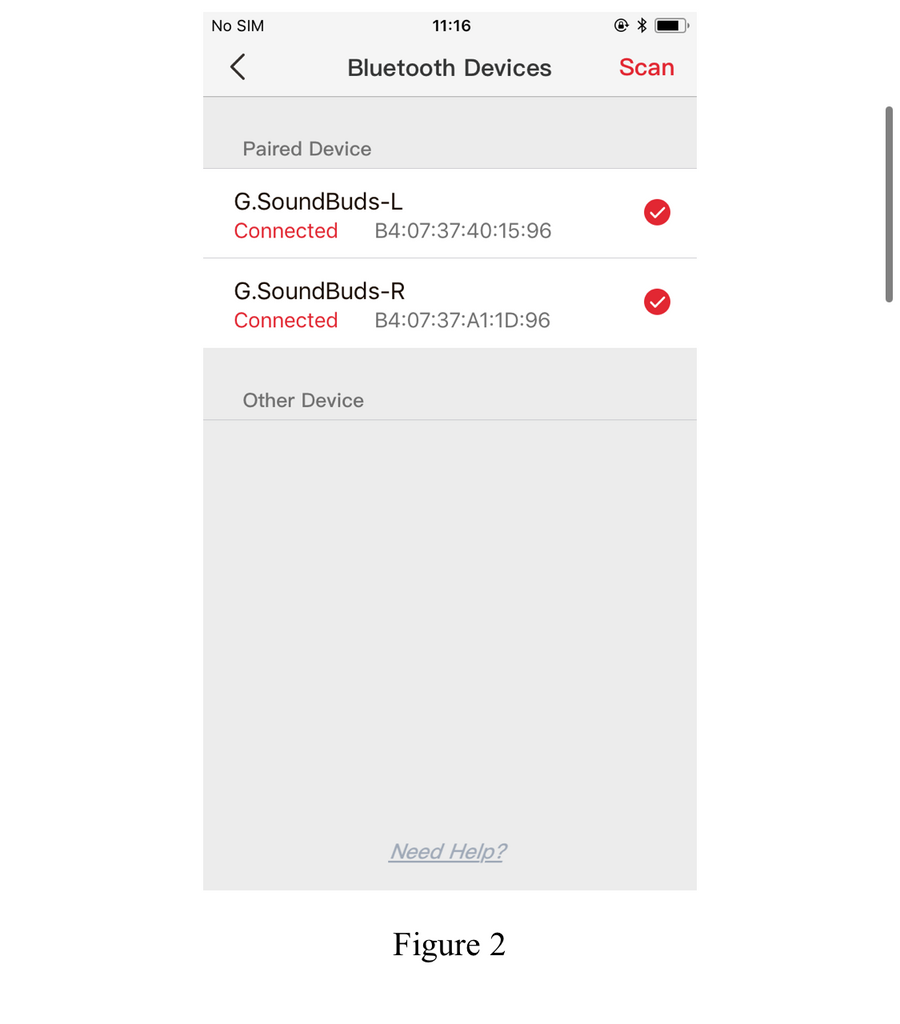 After successful connection, the home page will display the battery status of both the connected left and right hearing aids. On the home page there are 4 sound setting options to choose from: Custom, Standard, Denoise, and Outdoor. You can switch between the four based on what is most appropriate for your environment by tapping on any of the four icons located on the top of the page. There will be “L” and “R” sliders under each setting, for the Left and Right hearing aid volume controls. Make adjustments by sliding your finger across the sliders.
After successful connection, the home page will display the battery status of both the connected left and right hearing aids. On the home page there are 4 sound setting options to choose from: Custom, Standard, Denoise, and Outdoor. You can switch between the four based on what is most appropriate for your environment by tapping on any of the four icons located on the top of the page. There will be “L” and “R” sliders under each setting, for the Left and Right hearing aid volume controls. Make adjustments by sliding your finger across the sliders.

At the bottom of the home page you will see icons for: Home, Test, Configuration, and Profile. Choose the Test option to take a hearing test with your hearing aids - you’ll want to situate yourself in a quiet area. The app will automatically detect the base noise level of your surroundings and let you know if the level is too high, you may first need to give the app permission to access your microphone, which can be done under your phone's Settings. (These instructions can also be found on the Test page if you click the gray text that states “Need Help?”)

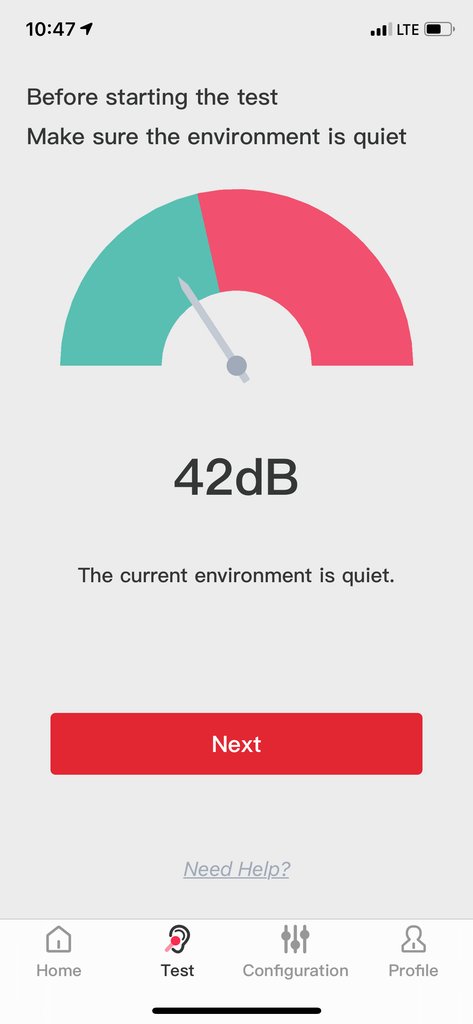
Follow the prompts the app gives you and continue on by pressing the “Next” button. At the end of the test you will reach the Test Result page, from there you can choose to “Update Audio Program” (there is also an option to Retest if you feel your results were inaccurate). After that, the app will show a pop-up dialog titled Save Settings, from there you can edit the name of the hearing test and choose “Save and Auto-setting” - this will allow your test results to be saved and have your hearing aids be configured to better match your hearing loss characteristics.

Choose the Configuration option to have the option to: Update Audio Program, Noise Reduction, Directional, Equalizer and configure more customized settings as you need.



It is possible to use one hearing aid (Left or Right) at a time and control the single-sided unit with the app. Please note it is also not necessary to adjust all the settings under Configuration or adjust everything in the app - but you have the option to do so if you would like. If you would like a walk-through for the app or if you have any questions, please feel free to contact Ceretone Customer Support via our email: support@ceretone.co or by phone.







